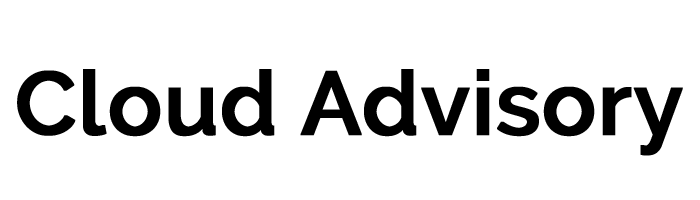What does Desk.com look like?
The first major feature of Desk.com and this is what we were talking about as far as the user interface. People that subscribe to Desk.com for their business, they really like the user interface. What you’ll see here is a very non-traditional Salesforce user interface. You log in to Desk.com and what you see is the agent details.
I’m the user here, in this case Matt. I’ll see on the left all my new cases. Any cases that I’m dealing with that may be open. VIP cases, so these might be escalated or premium cases where the customers paid for premium support. Then all cases on the bottom. That’s any cases that are open or closed. Then I see a tab for recently resolved cases. Again, you’ll notice this looks nothing like Salesforce and it looks nothing like the Service Cloud. You’re using a very non-traditional Salesforce interface. It is definitely unique to Desk.com.

Common Inbox
One of the big things that people that subscribe to Desk.com like is this common inbox. You’ll see in the middle here, I have all of my incoming or active communications between this person, the user, myself, and customers.
You’ll see on the left column here, there’s an icon for the channel that the inquiries or the conversation is occurring on. You’ll see one is chat. Another one is email. Another one is Facebook. Another one is Twitter. Then you’ll see further down a little green icon where there’s telephone. That’s obviously your phone based support.
Then you have a column indicating who the customer the case relates to.
Here you’ll see the name of the customer. The subject, so you can click on that to see more details on it. The active I guess threads of communication. Then the status whether it’s open, new, or pending, or closed.
We see the last time that it was updated and how it was assigned and what the priority of the cases. This is very unique. Then, I’ve got kind of these little option icons where I can pop out the individual case. I can look at more detail, or I can indicate that it’s resolved all from this view.
I can also initiate a new case in the top right hand corner where it says new. Very different again, but this is a very popular feature of Desk.com is this unique user interface that’s tailored for support rep.
Case Individual Detail.
You can see in the foreground I have the case number, subject status priority. Again, this looks nothing like Salesforce. It’s a very unique interface. Then I can click this tab here to see details on my customer and then details on the company itself.
Then the right, I see the conversations. I see all the emails back and forth between myself and the customer since it’s been initiated. I can look at the customer history and the company history. On the top right hand corner, you can see I’ve kind of zoomed in on this.
They also have this little metric of how long the case has been in the system. You can also see the average wait time, or the wait time for this case to be initiated and how long it’s taken for it to be handled. It’s kind of interesting. Very different user interface, but again this is one of the most popular features of the Salesforce Desk.com application.
Compare this to the more traditional Salesforce interface.
If you don’t recognize it, this is not what the standard Salesforce UI looks like. In this case, this is the Service Cloud interface. Again, very different form the Desk.com. There’s some benefits to the Desk.com interface for sure.
There are also some challenges when you start scaling up and getting into customization because you’re in a totally different application. It’s not really on the Salesforce platform and you’re administrating it very different from say the Service Cloud which is part of the Salesforce platform more directly. This is an example of a customer portal or support website. One of the features clients is Soundcloud.com a pretty popular music site that oh- we use to upload our podcast to.

You’ll see that I can access basically information. All this information is being pulled from Desk.com on the back-end. When I create my knowledge base, it’s being pushed out in a branded website to the customer.
This is when they talk about multi-brand support. I could have multiple brands with different support knowledge basis presented to the customer based upon the website that they’re going to. Again, that can be really beneficial for an organization that’s may be a call center or providing outsource customer service. Sometimes a company is big enough that they have multiple brands inside of their company.
What do you think? Do you like the Desk.com User Interface? Let us know. Do you need a demo of Desk.com? email us at ideas@cloudadvisory.io
Related Podcast: How do I Choose Between Desk.com and Service Cloud
How is Desk.com Priced and what are the features of each version?