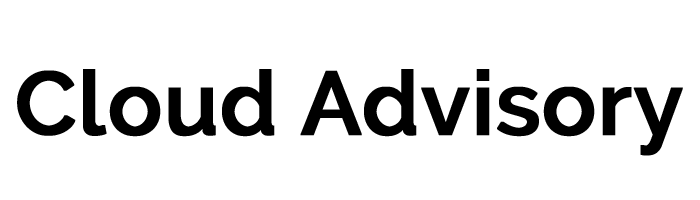How is desk.com priced?
There are three (3) versions of desk.com with different feature sets.
Standard Version of Desk.com
The Standard Version is typically $25 to $35 a month per user. The difference between those 2 prices is really whether you prepay the entire year or you just go month to month. In other words if I prepay the entire year, it’s 300 bucks a year per user. If I don’t prepay and I pay monthly, it’s 35 bucks a month per user.
Now, this is essentially a stand alone version of Desk.com. In other words, it’s not actually integrated with Salesforce. You can’t connect a customer in Desk.com in the Standard Version with an Account in Salesforce. There’s really no bridge between the two.
That’s kind of interesting and that really can impact, number one, if this is the right product for you to buy. You can see if a customer that just wants a support desk software, or I could just go out and buy Desk.com and I’m not really bought into the Salesforce ecosystem. I’m not worried about passing information between departments. Maybe it’s really a small group.
A major feature of this version is Multi-channel Support. Wherever a case was initiated, Desk.com will basically allow it.
It also has the ability to provide Self-Service Support where customers can look for their own resolutions on a web based knowledge interface. A really big feature of most of these support platforms is the ability to push out information to customers so they can discover that information themselves and may be get answers to their questions without calling into or emailing employee on your side. It’s really important.
Another important feature of this version are the various Agent Productivity Tools. What this means in Desk.com is that you can create macros and pre-canned responses to common questions.
Performance Reporting is another feature. So what does this mean? That means you have standard reports and measures for managers, supervisors and executives about how your customer support channel or your reps in particular are performing.
Workflow and Automation, this is really an important feature of pretty much any software I think today where you can automate manual processes. Rather than hoping that the training that you’ve provided to reps provides consistency, you can automate through triggers and actions, tasks or assignments, or escalations using workflow and automation tools. Now, this is different from the normal workflow and automation tools of Salesforce. You’re not able to leverage the workflow automation features of Salesforce inside of Desk.com. This is specific to desk.com.
Now you’ve got basically a different administration tool set and set up within this application than you would for the rest of your Salesforce platform. Does this matter? Yes for sure, you have to think: ”Hey am I really all in on the Salesforce ecosystem? Do I want to be up and running fast enough? Do I have to train my team on how to create workflow rules outside of the normal Salesforce Admin Channel?
Desk.com support, is one area that Desk.com does very well that might be probably beneficial to you for purchasing Desk.com is the support channel. They have their own what they call WOW Support Channel. That’s different from Salesforce where they have probably it’s 24-hour turnaround on most cases that you would log with Salesforce Support team unless you purchase a support contract. Again, probably one of the major benefits of being a Desk.com customer versus Service Cloud is I think that there is probably an enhanced level of service as a Desk.com user because you have that separate support channel. That’s really a rundown on the major features of the Standard Version of desk.com.
Desk.com Pro Version
The Pro Version is between $60 and $70 a month per user. This is where you get into connection between your customers in Desk.com and your customers or accounts in Salesforce.
Now, there’s visibility between the Salesforce Sales Cloud (think:sales users) and Desk.com (customer support users). Unless I’m going to choose to subscribe to the Pro Version or higher, you won’t have that capability.
This version also it has more advanced reporting and analytics, so now you can make predictive choices. You get really some more reporting capabilities inside of this version of Desk.com.
Another feature of the Pro Version is multi-brand self-service support. Really, what this means is you can provide a website or a portal for more than one brand inside of your company. Let’s say you have two separate brands, you can brand different self-service support websites so that as a customer I can to that website XYZ.com or ABC.com, and I can have different levels of support on each of them.
Open CTI. This is really the integration of Desk.com into your telephone service. Because it’s open CTI, that gives you a lot of different telephony integration functions.
They have a Native CSAT (Customer Satisfaction) scores. This feature allows you to tell how happy customers are with your company post sales, how happy they are with the resolution of those cases. That’s built-in to Desk.com.
Multilingual support, so that’s important. Support in the user interface for more than one language, important for your business if you support teams are in countries that are not english speaking, support non english speaking countries.
Then Custom Page Layouts. This relates really to the user layout. In other words if I log in as a user to Desk.com, I can customize what I see on the screen. That dashboard is very popular with customers of Desk.com. It’s really seen as one of the major features of desk.com.
Now with the third version of Desk.com, this is really where the line starts getting blurred because now you’re getting into the pricing territory of Service Cloud, Salesforce’s other customer service application.
If you’re thinking that you need the features on this silo, that’s where you really have to start thinking, “Do I want to move to Service Cloud?”
What’s the Enhanced Business Version of Desk.com?
So while Service Cloud typically starts at $135 a month per user, the top version of desk.com— the Enhanced Business Versionis $125 to $140 a month per user.
This is really what they’re trying to position as head to head with the Service Cloud. You can kind of see the path that you would take as a Salesforce customer deciding between Desk.com and the Service Cloud application. Some of it is based upon pricing.
In addition to all of the features of the Pro + Standard versions, the Business version will give you the following incremental features.
Custom interactive dashboard. Now, you have visualizations of reports that are pinned. Now, keep in mind this dashboard is different than the standard Salesforce dashboard. It is specific to Desk.com. You would build reports inside of desk.com’s own built in reporting feature or use one of the pre-developed reports on how the customer support organization is performing. Then you would use pre-built or build pre-pinned reports to the desk.com dashboard. Again, this is different than the dashboards and reporting in Salesforce which makes it a little bit convoluted.
Advanced integrations and workflows. There are pre-built integrations with partners. There’s also more advanced workflow rules. You can have custom agent roles and permissions. This is really interesting. You have to spend $125 to $140 a month per user to have custom agent roles and permissions. Again, this is different than the rules and permissions in Salesforce. Now, you’ve got a separate administration of users if you subscribe to Desk.com versus Service Cloud.
Customer Health Monitor. This is a way to measure how happy and successful you’re post-sales support of a customer is. This is not available in the previous versions of Desk.com.
Single Sign On for agents and administrators. That’s interesting. You have a separate sign on for Desk.com versus Salesforce. That’s kind of strange. You don’t get that single sign on until you have the Business Plus Version which funny enough is in the same pricing range of Service Cloud.
Unlimited multi-brand support. If you have multiple brands inside of your call center, may be you’re in the call center business and you’re looking to buy software to manage those different contracts across different customers if you have different brands you can support those in this version of Desk.com.
Then, unlimited page layouts. Again this relates to how the individual user lays out their pages within Desk.com, or the admin lays them out based upon the role. That’s really the difference between those 3 versions of desk.com.
What do you think, do you like the features of desk.com? Which version would be best for your business? Comment below. Questions email us ideas@cloudadvisory.io
Related Post: Check out the tour of the Single Inbox User Interface that Desk.com customers like so much.