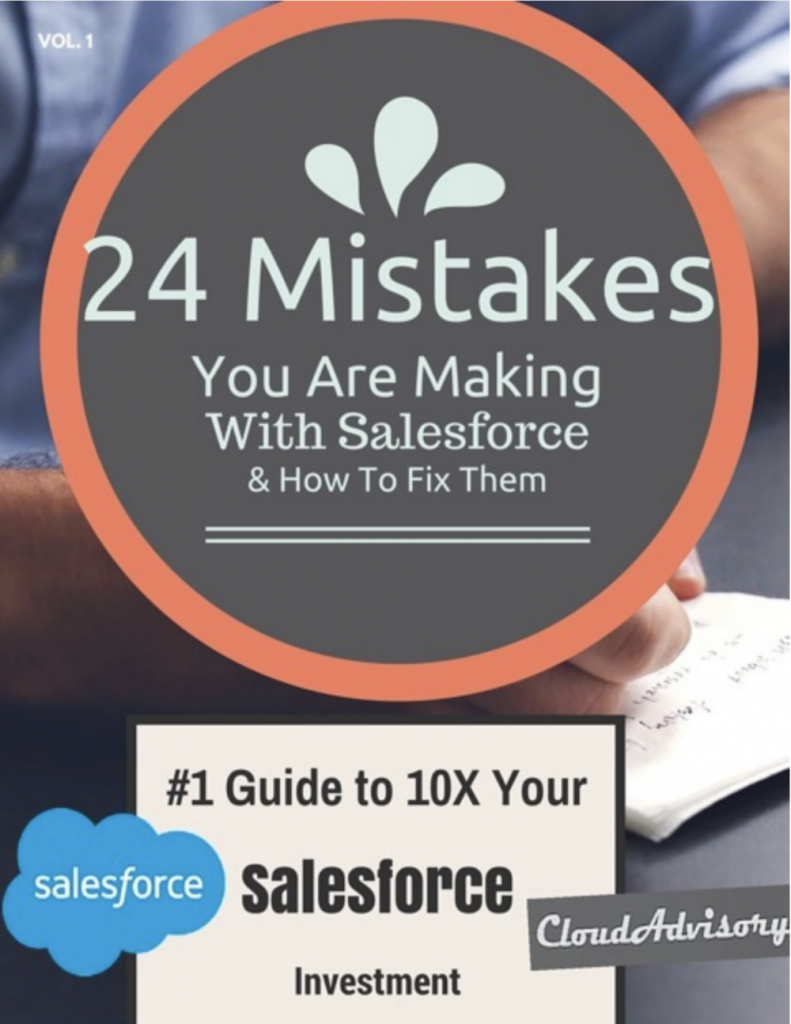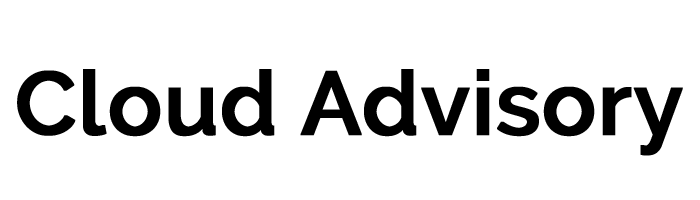Salesforce is a great tool that can alleviate many growing pains companies experience as they expand their businesses over the next few years. The standard functionality that comes with the name brand, along with the possible customizations, make Salesforce a great fit for many companies, both big and small. Whether you are a large, global corporation, or a small to medium sized business, Salesforce is a great option for streamlining processes and manipulating data to provide a great end user experience.
With that being said, however, it can be easy to fall into traps of misusing Salesforce, or not taking full advantage of what it can offer. The breadth of Salesforce runs wide, and it can be near impossible to “know it all”, when it comes to such a diverse, expansive tool. Especially if you do not have a lot of bandwidth to devote to really learning Salesforce and it’s potential, it can be easy to become overwhelmed, and settle into poor practices during implementation and use of the platform.
But, the great thing is, most of these mistakes can be remedied, and each carry lessons that can be utilized going forward as you become more familiar with the platform. Learning from those missteps can allow you to correct areas that need improvement, and use Salesforce more efficiently in the future.
Here are 5 Common Salesforce Mistakes (and how to fix them)!
The AppExchange is a great resource for finding Salesforce solutions that can be implemented in a flash!
- Neglecting additional resources. One of the most common mistakes of Salesforce users is to neglect additional resources when it comes to the platform. It’s very easy to get “tunnel vision” and only focus on what is in front of you and how your company may be using the platform today, without much thought to shaping the platform as your company expands. Keeping an eye on additional resources, such as the AppExchange, is crucial to keeping an open mind, as well. The AppExchange offers well vetted solutions, either by Salesforce themselves, or Salesforce partners, that can fill in the gaps as your company may need solutions for a newly desired functionality or roadblock that has occurred. You can find an app that may meet that need, either for free, or a reasonable price, and can be installed quickly and easily, without hours or days of developer time and energy. When you have an issue and cannot find an in-house solution, check the AppExchange for a viable solution to save the day!
- Settling for the wrong edition. Most companies flock to the Salesforce platform due to inefficiencies in their sales teams or data organization, in which it is a great choice. However, when discussions are had internally about budgeting and costs of solutions like Salesforce, there may be pressure to select the most inexpensive option, even if that option doesn’t quite fit the needs or size of your company. While the Essentials package is a great option for small businesses just starting out, or companies looking for nothing more than lead and contact organization, it may not be the best fit for a global company or one needing a lot of customization to truly make their platform work efficiently. You should truly consider the reasons behind needing Salesforce, and what you are expecting to get out of the platform over the next few years. Remember, Salesforce is a long term solution, and should be respected as such. Putting forth the extra money for a properly sized edition can make a huge difference in the ROI and end user satisfaction in adopting the platform, as well. Ultimately, this is an investment that can help you scale the future of your company successfully for years to come.
- Failing to utilize standard Salesforce objects properly. Another common mistake customers make when using their Salesforce platform is failing to use standard objects as intended, for best results. While it may be easy to say, “We don’t really need leads, we can just use contacts instead!”, it can stunt your future growth as you begin to (improperly) build processes and try to force Salesforce to behave in ways differently than it is intended. Customization is great, however, there should still be an effort to maintain basic functionality, as that is how Salesforce will continue to nurture those objects in the platform as they further their development. Utilizing standard objects outside of their design will more than likely mean having to do a complete overhaul in the future, stretching resources thin and causing delays for other crucial projects. Make sure that when you use the standard objects, you are focusing on their intended use, and using customization in a way that does not jeopardize that functionality.
Salesforce has a ton of standard objects and are part of what makes Salesforce so great! Utilize those standard objects properly, and the platform will grow right along with you!
- Not following best practices. Bad habits are easy to fall into, whether it be because of a lack of time to invest in research, or simply not being aware of the best way to implement changes. Unfortunately, not following best practices with Salesforce can lead to dire consequences. Failing to consider backing up data before migration, or neglecting to use a sandbox to test out changes and instead putting changes directly in production can cause major issues with data security and can actually cause dysfunction in the space where day to day business is expected to go on as usual. The good news is, most of the time, poor practices lead to mere inconveniences, however, following best practices is something both admins and end users should strive for to get the most out of their Salesforce platform. Admins should take time to research best practices regarding the changes they are looking to implement before actually beginning work on a solution. This can save a lot of time in the future, as they may spot discrepancies that could cause things to break or delay the release of those changes, which end users may be excitedly awaiting. Doing this a little at a time, per project, or even setting aside time per month, can increase user knowledge and help ensure the platform is being utilized correctly.
- Failing to set up processes automation. Setting up process builders and flows can be intimidating for some admins, but they really are great tools that can alleviate problems, save users time, and improve accuracy in Salesforce data in your org. Failing to utilize process automation can really wreak havoc on both users and the org, especially when those processes include a lot of manual transmission of data from one point to another, or a lot of clicks just to get the job done. Utilizing process automation can reduce end user frustration by grabbing and inserting data where appropriate, creating and updating records, and even posting alerts in Chatter. This increases optimization of the platform, and makes for a better experience, thus increasing user adoption, as well. Admins can do research and put some time into hands-on practice with Trailheads to learn more about these features before jumping in, in order to feel more comfortable with such tools. The Salesforce Success Community is also a great place for asking questions and problem solving when implementing such solutions.
While mistakes will undoubtedly be made, it is important to understand the process of learning, as well. These mistakes (and many others) can be reversed with little consequences, and with a little effort, can in turn provide better utilization of the platform so that it better suits your business.
These are just a few common mistakes people come across.
Others include..
- Not setting up Web to Lead forms
- Not using cases
- Not using Chatter for internal work collabs, file and content sharing
- Not using custom views
- Not integrating Salesforce
- And more…
Check out our free e-book, 24 Common Mistakes You Are Making With Salesforce & How to Fix Them, for more tips on how to use Salesforce effectively.