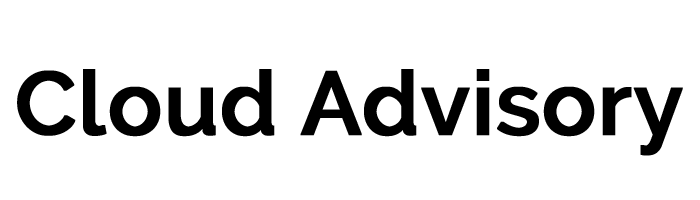What is Desk.com and how it can benefit your business?
Desk.com is basically Software as a Service (SaaS) on the Salesforce platform.
Just like the Service Cloud, it’s aimed at providing support to the customer service rep. Any representatives that you have that are on duty to accept incoming customer calls whether they are just customer support reps or even technical support reps. This is the software that you would purchase for them to manage their day to day interactions with those customers.
As a reminder Salesforce have two products in the customer support application space. There’s a little bit of a difference between the two. For this post we’ll talk about desk.com. Very much like Service Cloud, with Desk.com it allows you to automate customer service and support teams and the best practices and processes they follow.
The primary vehicle that customer support interactions are recorded is by logging a Case. Desk.com allows you to log, manage and track Cases from start to finish. desk.com also provides an efficient way to transfer and record knowledge, and best practices around the resolution of different types of customer problems that they may contact you with.
The History of Desk.com
Desk.com is a product that was originally known as Assistly. The company behind Assistly was acquired by Salesforce for $50 million in cash and some deferments back in 2011 that added up to about $80 million. There’s the link to the article in TechCrunch. You can see the details of that acquisition a number of years ago. After the acquisition Assistly was rebranded desk.com and sold as a part of the Salesforce platform offering.
http://techcrunch.com/2011/09/21/salesforce-buys-social-customer-service-saas-startup-assistly-for-50m-in-cash/
The product positioning of desk.com
Desk.com is both the entry-level product in the salesforce.com customer service application portfolio and also a vert powerful platform that can be upgraded to an Enterprise calibre customer support application. To be clear desk.com is by no means lacking in potential features & capabilities.
Salesforce does however position Desk.com as their small business support software application. The price of the service ranges anywhere from $25 to $140 a month. We’ll talk about really there’s 3 versions of Desk.com with various features that a company can buy.
Service Cloud is really the product that Salesforce targets more at the medium to large enterprise market. Even though pricing wise and version wise Desk.com can be more of an entry-level product, things gets really interesting when you go through and you look at the features because there’s very similar features between Service Cloud and the top tier version of Desk.com. When you are deciding between the two, it can get a little tricky. We’ll kind of avoid that discussion for the moment and save that for a future post.
To start Desk.com in addition to logging cases and recording Knowledge allows you to access basically any of the conversations that a customer is having with your company across different media such as e-mail, web initiated cases, telephone inquiries and also via social media channels like Facebook & Twitter. This s one of the original marketing positioning of the app as a ‘social customer service platform’. In other words if I’m talking badly about your company on Twitter your support person can connect the dots on any subsequent conversation. When you call in you can see the conversations across these media all in a single user interface or inbox.
Interesting right? Really important today though because Facebook, Twitter, all these other sites are really important support channels now. It’s not just the telephone. It’s not just email. It’s not just the web.
Desk.com also provides users and managers with reports and analytics. You get an idea of case volume, interaction volume by channel, response time, service levels, and agent performance, plus a lot more. There’s a lot of really good out-of-the-box functionality of desk.com and a lot of great reports. It doesn’t take a ton of customization to get your business up and running which is one of the big features of Desk.com.
You can buy a subscription to it for your users and you can have them up and running in a relatively almost instantaneous time frame quite often within the first day. There’s a lot of pre-built capabilities into it which might be a little bit of a contrast to Service Cloud where it probably takes a little bit more analysis by a consultant and then customization of the platform.
Check out this related post: How is Desk.com Priced and what are the features of the different versions?
Or listen to this episode on Soundcloud
What is the Service Cloud and How Can it Help Improve your Customer Service
Can the new Lightning Console in Service Cloud improve your customer support?