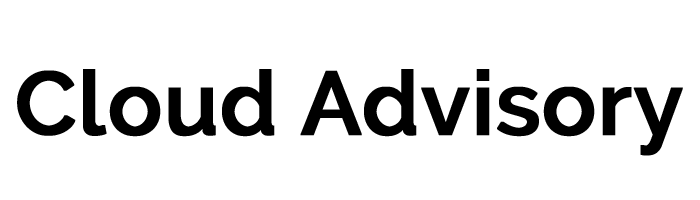The answer is YES! Salesforce1 Lightning is a new feature released by Salesforce.com that makes it easier to build applications on any screen or device. It’s component based that provides a client-server framework making development and performance work at an accelerated pace. This makes Salesforce Lightning the ideal tool to help developers and administrators create and launch mobile apps with easy clicks.
What does Lightning include?
Salesforce Lightning comes with a variety of tools and technologies that will help you push your apps to mobile devices running on Salesforce1 at a faster speed. You have the Lightning Component Framework, Lightning App Builder, Lightning Connect, Lightning Process Builder and Lightning Schema Builder; tools that are designed to help developer create apps for both the desktop and your mobile screens.
Using the App Builder and the Component Framework alone allows you to create apps quickly and visually without the need for any custom code. However, using all five tools together provides administrators with the tools to fully integrate their apps with Salesforce1, run automated processes and even create objects with just a few clicks on your screen. Another great
Lightning Components used with the Salesforce1 Mobile App will work either as Tabs or as Lightning Extensions. They can use JavaScript on the client side and Apex on the Server side to provide a versatility to the way you create your mobile apps. Lightning Extensions are used to replace existing components in Salesforce1
How Do I Use These Tools to Build My App?
Using the Lightning Quick Start, administrators are provided a step by step process for creating apps, testing and embedding the components in the app. It is an 8 step process that will provide you with clickpaths and screenshots ensuring that you’re moving in the right direction. If you’re looking to test it out without compromising your production orgs, we suggest signing up for a Developer Edition Environment first. As always, Developer Editions are free to use. To sign up, click here.
When creating apps using the Lightning App Builder, you can choose between standard, custom or AppExchange components. To show how easy it is to build apps, components are dragged and dropped to the main screen and re-arranged at your whim with just the click of a mouse. Previously created components remain in the list of available components so you don’t need to create it over and over again. Considering the variety of devices out in the market today, the Lightning App Builder also provides you with the option to arrange the components of your app according to what device is being used – be it your iPad, your Android phone or even your smart watch.
Beyond Components and the App Builder
Remember the other tools included in Salesforce Lightning? You can use those to further improve on the apps that you created.
The Schema Builder, a tool released previously that allows creation of objects, relationships and fields all in one page. Using the Schema Builder, you can go behind the screens and manage the relationships of the objects that you’re working with by creating a new lookup field effortlessly.
Once you’re done creating relationships for your App, use Lightning Connect to integrate it with external data sources like Oracle or SAP in real time. This allows all users accessing your app updated stats and records anytime, all the time.
Finally, automate everything using the Lightning Process Builder. Create rules that will trigger updates to Chatter, send emails to coworkers, run flows or even update records to further enhance the user experience and speed up your business process. When your users don’t need to worry about the complicated steps they have to take to send in a new order or request for approval, they can focus more on bringing more business for your company.
To read up on the Developer’s Guide to Salesforce Lightning and get started, click here.